In today's digital age, technology plays a significant role in education, and AI tools are becoming increasingly popular in elementary school classrooms. These tools can provide personalized learning experiences, engage students, and offer valuable insights into their progress, but with the plethora of options available, choosing the right AI tools for elementary school students can be a challenging task.
This quick guide is designed to help both parents and educators make informed decisions when selecting AI tools for young learners. There are eight areas to consider. It is important to first understand what each entails, and then decide how to approach it:
- Data Privacy and Security
- Age-Appropriate Content
- Define Learning Goals
- Personalized Learning
- Engagement is Key
- Data-Driven Insights
- Accessibility
- Balancing Screen Time
Understanding the Needs of Elementary Students:
Before diving into the wild world of AI-powered education, it's important to understand the unique needs of elementary school students. Children in these formative years require a balanced approach that combines digital resources with traditional learning methods. The AI tools you select should, most importantly, align with the age and developmental stage of the children. Doing the planning work ahead of time would save lots of valuable time later on.1. Data Privacy and Security (Do not underestimate the importance of this!!!):
- For Educators: Familiarize yourself with the AI tool's data privacy policies and security measures. Ensure that student data is handled in compliance with educational standards. Remember that failing to comply with such policies can be detrimental to your job. I strongly recommend you share any platform you wish to use with your IT department and get approval from them.
- For Parents: Verify that the tool prioritizes data privacy and security, keeping your child's information safe. Read reviews and get recommendations on sites such as CommonSense Media and check for endorsements from educational institutions.
2. Age-Appropriate Content:
- For Educators: Ensure that the AI tool's content aligns with the grade level and curriculum standards you are using. It should seamlessly integrate into classroom instruction. A tool like Minecraft: Education Edition offers an immersive and age-appropriate learning environment for math, social studies, or different creative projects across a variety of grade levels and learning objectives.
- For Parents: Verify that the content is suitable for your child's age and grade. The tool should provide a fun and educational experience. Platforms like Duolingo offer child-friendly language learning activities for different age groups.
3. Define Learning Goals:
- For Educators: Identify specific curriculum objectives and areas where students need additional support. Consider how AI tools can align with classroom learning goals. For instance, in mathematics, a tool like Zearn Math can be tailored to your curriculum needs, helping students grasp foundational math concepts.
- For Parents: Determine your child's learning needs and academic challenges. Choose AI tools that complement classroom instruction and cater to your child's unique strengths and weaknesses. Tools like ABCmouse for early learners and BrainPOP / BrainPop Junior offer engaging content that supports various subjects. TIP: Ask your child's educators/librarians if they are already subscribed to such platforms, so you don't double-pay.
4. Personalized Learning:
- For Educators: Look for AI tools that offer personalized learning experiences. Adaptive platforms like DreamBox Learning can adjust content to suit each student's abilities. Personalized learning pathways can help you to differentiate instruction by challenging each individual learner at their own stage, and can potentially save lots of valuable time planning, guiding, and assessing!
- For Parents: Choose tools that can adapt to your child's learning style and provide content that matches their abilities. Prodigy is an example of a math game that adapts to students' math skills, ensuring an individualized learning experience.
5. Engaging Platforms:
- For Educators: Ensure that the AI tools you choose are engaging and interactive during in-class or remote learning. Gamified content and interactive elements can help maintain interest. Tools like Minecraft: Education Edition create a fun, engaging immersive learning experience.
- For Parents: Look for tools that make learning enjoyable for your child and can keep your child motivated and eager to explore. Look for those with gamified content or interactive features that keep them motivated and eager to learn. Khan Academy (or Khan Academy Kids) offers a fun and interactive way to explore subjects like math and reading. *** The AI-Guide option is currently available only in the US.
- For Educators: Select AI tools that provide detailed reports on student performance. Use these insights to inform instruction, differentiate learning, and address specific needs. Platforms like IXL Learning offer comprehensive reports and provide valuable data insights for educators.
- For Parents: Consider tools that give you a clear picture of your child's progress and understand where they excel or require additional support. The math site Times Tables Rockstars provides valuable data that can help you assess their math facts understanding and fluency.
7. Accessibility:
- For Educators: Consider the appropriateness of the tool to your learners and ensure it can be seamlessly integrated into lessons. Google Classroom has new AI-powered features and provides accessibility for both educators and students.
- For Parents: Choose AI tools that can be used on both home computers and mobile devices (and make it suitable for both in-school and at-home learning). Most of the tools nowadays are designed to work on various platforms and devices, but it's still a good idea to double-check.
8. Balancing Screen Time:
- For Educators and Parents: It's crucial to strike a balance between screen time and other off-screen activities. Any digital tools should complement traditional teaching methods, not replace them entirely. Encourage learning from nature, physical activity, and face-to-face interactions.
- For Educators: Encourage students to balance AI tool usage with other educational activities and classroom interactions. Stress the importance of moderation and responsible screen time use.
- For Parents: Set reasonable limits on screen time and promote physical activity, reading, and social interactions as essential components of a well-rounded education.
If you have any questions, suggestions, or concerns, please do not hesitate to leave a comment.
In the next blog post, I will share a list of some of my favorite AI-powered educational tools. I hope you find those useful as well.

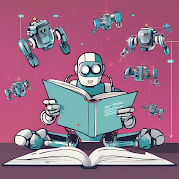
No comments:
Post a Comment